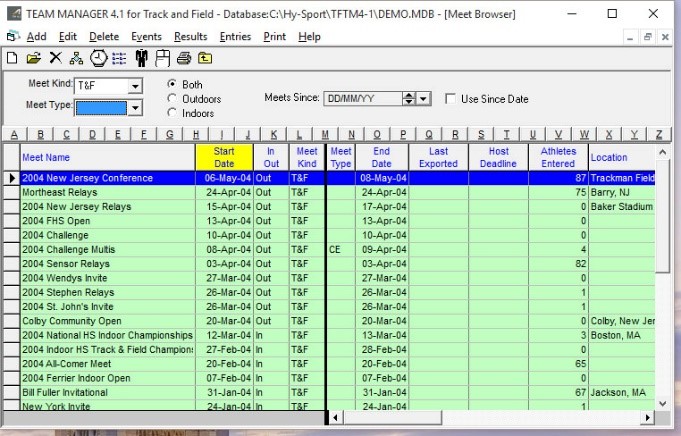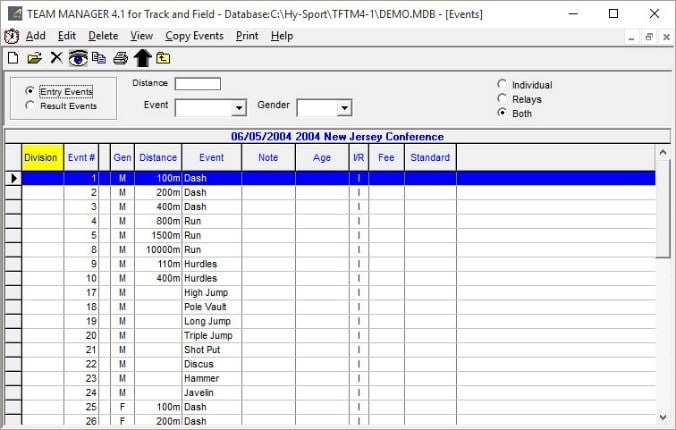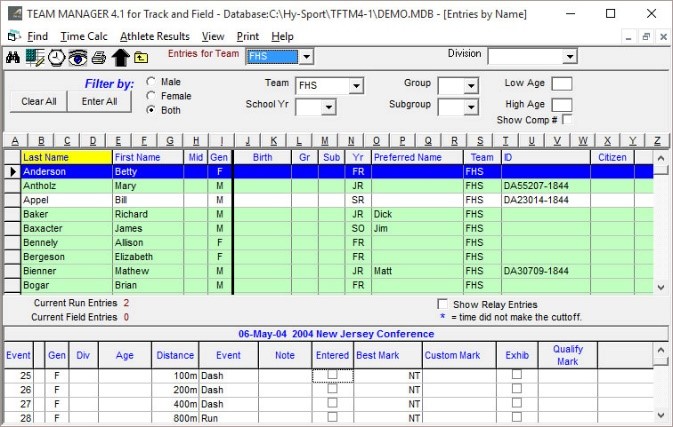Meet Manager for Track and Field
Meet Manager for Track and Field
More Information
Meet Manager for Track & Field (TFMM) can run any track meet in the world and run it well. We have thousands of track and field clients across 100 countries and our system has been used in the USA Olympic Trials as well as tens of thousands of local meets worldwide. Our track software’s user-friendly features are intuitive and flexible, built to save the valuable time of organizers like you. We know every second counts and want to make sure you have everything you need to operate efficiently.
TFMM can run any type of track and field meet, at any level of competition. There’s nothing TFMM can’t do:
- NEW – Get meet results in real-time from anywhere, at any time with Track Meet Mobile (Meets must be running on Meet Manager 5.0)
- Seed heats using multiple methods
- Print heat sheets and performance lists (1, 2, or 3 column)
- Pull reports on meet entries and entry fees
- Generate entry cards or labels
- Create award labels
- View meet summaries
- Receive record breaker updates and reports
- Post real-time results to the Web
- Save all reports in PDF format
- Score individual and team points using multiple methods
- Interface with 16 different timing systems
- Display multiple brands of alpha-numeric scoreboards
Meet Manager Overview
The Meet Manager Start-Up comes equipped to run a basic all-comers track meet. The track and field software features a comprehensive online help resource, a meet results export tool, full data access, extensive reporting, and support for an unlimited number of records and time standards. Plus, reports are brilliantly designed and give you the flexibility to translate every word and phrase into virtually any language, which can be exported into multiple formats.
With Meet Manager’s unique Run Menu Scoreboard, you are front and center on all the action, with full control over each event and heat. All the information you need is on your screen, allowing you to make instant changes and additions. Quickly manage DQ’s, scratches, late entries, relay names, awards, judge’s decisions, results and more.
Meet Manager Advanced Options:
Meet Manager 5.0 has arrived and offers over 45 new features, promising to change the way you run your meets! TFMM 5.0 is packaged differently than previous versions of Meet Manager. Instead of picking from a list of Meet Manager options, you now can choose from three Meet Manager packages:
When you upgrade to TFMM 5.0, you will automatically be upgraded to the package consistent with the options you already have in your current Meet Manager product. For example, if you already have the Combined Event option, when you upgrade to TFMM 5.0 you will automatically receive the Gold Package that includes all 5 standard options.
Club, Team, or School License
This is our most popular License option and allows a Club, Team, or School to run any meet that is HOSTED BY (at their home facility) and COMPETED IN by that club, school, or team. For example, if Meet Manager is licensed to Central High School, the software may be used to run all of the home dual meets at Central High School as well as any invitational meets that are sponsored by and participated in by the Central High School Track & Field Team. Please note that a club and school team must have their own license even if they swim at the same site and have the same head coach. Additionally, and as an example, if the software is licensed to an AAU or USATF club, that software cannot be used to run a College or High School meet even if some members of the club are competing in the College or High School meet.
Championship Meet License
This License option allows the software to be used to run one specific championship meet each year. A typical use of this License option would be to run the State Championship meet that is rotated among different High Schools each year. If the software is licensed to a League’s Championship Meet, that software may NOT be used to run the Dual Meets or Divisionals for that league.
Having a Championship Meet license requires the Licensee to submit via email to sales@hy-tekltd.com the date of the meet each year. When this information is received a web download will be emailed to the Licensee for that year. If a CD is needed a product replacement should be purchased through our online store. When a license is being upgraded a CD will be sent at no charge for that order.
Site License
A facility may want to order Meet Manager and use it for all the meets that are run at that one facility – USATF, Masters/Veterans, High School, College, etc. However, the site licensed software is not to be distributed to entering teams to facilitate their data entry. The Site License option requires an annual subscription fee.
Organizational License
A Track & Field Organization may want to order MM and use it for up to a maximum of four (4) Championship meets ONLY. An Organizational license may not be used for club or school hosted meets. An example of an Organizational License might be for a Province or State running their 3 or 4 provincial or state championship meets. The Organizational License option requires an annual subscription fee.
Specific Restrictions
The single user software may NOT be distributed to run separate meets at separate sites for subsets of one organization. For example, if there are four district meets advancing to a state championship, this requires five licenses unless one of the districts is also running the championship meet in which case four licenses would be required.